如何使用WordPress评论功能做自定义留言表单?
使用Wordpress自带的评论功能做网站表单,不仅方便简洁,而且可以直接设置邮件自动转发提醒,但是由于其自带的评论功能比较简单,所以要想作为网站的留言表单还需要进行一些自定义修改。先看下最终效果:

在修改之前,需要先了解以下几点:
系统默认存在的字段有:作者(姓名),邮箱地址,评论内容,评论页面,提交时间以及IP地址,这几个我们一般是可以直接拿来用的,只需要修改下展示名称,英文网站也是一样,比如将作者改为Name等,如果实在不需要可以进行删除。
具体修改方法如下:(除了CSS以下代码都是添加到对应主题目录下的functions.php文件中)
-
删除评论模块中不需要的字段
示例:删除url字段即评论页面地址
function url_filtered($fields)
{
if(isset($fields['url']))
unset($fields['url']);
return $fields;
}
add_filter('comment_form_default_fields', 'url_filtered');
-
添加额外的自定义字段
比如除了现有的字段外,我们还需要客户的电话或者所处的国家地区。
示例:添加电话字段phone和国家字段country
add_filter('comment_form_default_fields','comment_form_add_phc');
function comment_form_add_phc($fields) {
$label1 = __( 'Phone/Whatsapp' );
$label2 = __( 'Country' );
$value1 = isset($_POST['phone']) ? $_POST['phone'] : false;
$value2 = isset($_POST['country']) ? $_POST['country'] : false;
$fields['phone'] =<<<HTML
<p class="comment-form-phone">
<label for="phone">{$label1}</label>
<input id="phone" class="blog-form-input" placeholder="Your Phone/Whatsapp "
name="phone" type="text" value="{$value1}" size="30" />
</p>
HTML;
$fields['country'] =<<<HTML
<p class="comment-form-country">
<label for="country">{$label2}</label>
<input id="country" class="blog-form-input" placeholder="Your Country " name="country"
type="text" value="{$value2}" size="30" />
</p>
HTML;
return $fields;
}
-
将自定义的评论字段添加到网站数据库
示例:将电话字段phone和国家字段country添加到数据库
add_action('wp_insert_comment','wp_insert_phone',10,2);
function wp_insert_phone($comment_ID,$commmentdata) {
$phone = isset($_POST['phone']) ? $_POST['phone'] : false;
$country = isset($_POST['country']) ? $_POST['country'] : false;
update_comment_meta($comment_ID,'_country',$country);
update_comment_meta($comment_ID,'_phone',$phone);
}
-
将自定义的评论字段添加到网站后台评论界面
示例:将电话字段phone和国家字段country显示在后台评论页面

网站后台显示新添加的字段
add_filter( 'manage_edit-comments_columns', 'my_comments_columns' );
add_action( 'manage_comments_custom_column', 'output_my_comments_columns', 10, 2 );
function my_comments_columns( $columns ){
$columns[ '_phone' ] = __( 'Phone' );
$columns[ '_country' ] = __( 'Country' );
return $columns;
}
function output_my_comments_columns( $column_name, $comment_id ){
switch( $column_name ){
case '_phone';
echo get_comment_meta( $comment_id, '_phone', true );
break;
case '_country';
echo get_comment_meta( $comment_id, '_country', true );
break;
}}
-
将自定义后的评论代码添加到相应的页面模板
示例:将以上自定义评论代码添加到需要的页面或者模板中
<?php
$comments_args = array(
// Change the title of send button
'label_submit' => __( 'SEND MESSAGE', 'textdomain' ),
// Change the title of the reply section
'title_reply' => __( 'INQUIRY', 'textdomain' ),
// Redefine your own textarea (the comment body).
'comment_field' => '<p class="comment-form-comment">' . '<label for="author">' . __( 'Message:*' ) .
'</label> ' . '<textarea id="comment" class="blog-form-input-area" name="comment"
placeholder="Please enter the information you want to know" aria-required="true"></textarea></p>',
'fields' => apply_filters( 'comment_form_default_fields', array(
'author' =>
'<p class="comment-form-author">' . '<label for="author">' . __( 'Your Name*' ) . '</label> ' .
'<input id="author" class="blog-form-input" placeholder="Your Name* " name="author"
type="text" value="' . esc_attr( $commenter['comment_author'] ) .
'" size="30"' . $aria_req . ' /></p>',
'email' =>
'<p class="comment-form-email">'. '<label for="author">' . __( 'Your email:*' ) . '</label> ' .
'<input id="email" class="blog-form-input" placeholder="Your Email Address* "
name="email" type="text" value="' . esc_attr( $commenter['comment_author_email'] ) .
'" size="30"' . $aria_req . ' /></p>',
)
),
);
comment_form( $comments_args );
?>
-
通过CSS进行评论表单样式修改
因为每个人多表单样式要求不同,这里就不在列出相关的CSS代码
最后需要注意的是调用评论表单的时候 一定要把对应的页面开启评论功能,否则前端页面不显示。
示例:将电话字段phone和国家字段country显示在后台评论页面
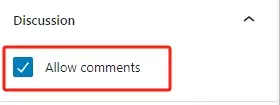
开启页面评论功能
转发自: https://www.dajianbiji.com/website-building/wp-message-form/
This entry was posted on Monday, March 25th, 2024 at 23:25 and is filed under Notes. You can follow any responses to this entry through the RSS 2.0 feed. You can skip to the end and leave a response. Pinging is currently not allowed.
